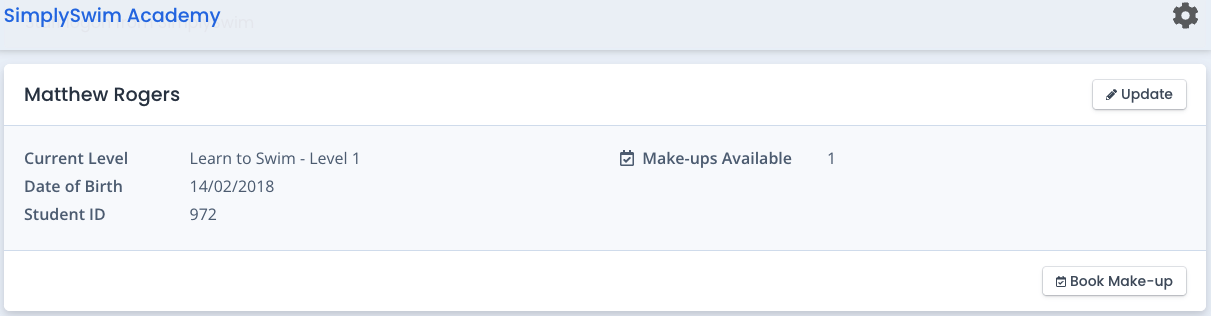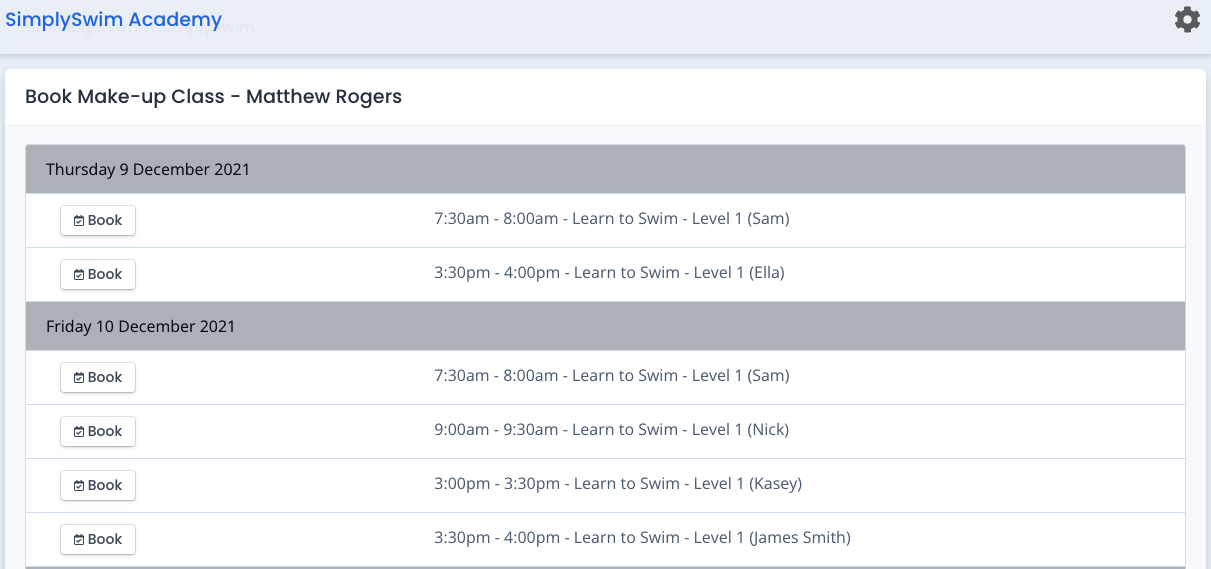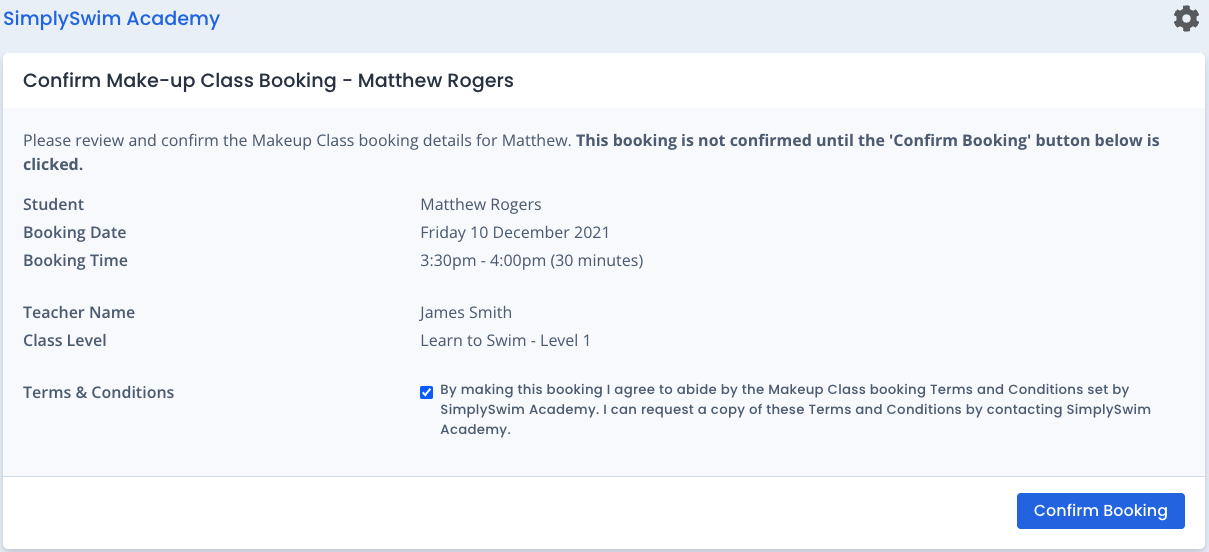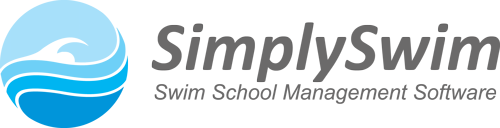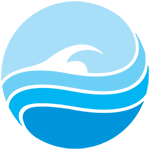Has organising make-up lessons always been too hard and too time consuming? SimplySwim takes the headache out of the equation and allows you to utilise existing class vacancies for make-up lessons. This means you don’t need to create extra classes just for make-ups or absorb increased running costs to accommodate these lessons.
How does it work?
Any existing class spots that are yet to be filled with permanent enrolments or any empty spots created from notified absences can be used for a make-up lesson. This simple solution maximises the efficiency of your existing class schedule and teaching timetable.
Any student absences notified through the Customer Portal or marked off within SimplySwim are updated in real time. Your customers can login to the Customer Portal at any time and view and book vacancies for make-up lessons in real time. Make-up vacancies displayed will only be those that match the level of the student, although you do have the option of linking levels together if you allow make-ups across multiple levels.
When a make-up lesson is booked, this immediately updates in your Attendances and Classes screens so you can see the make-up booking in that class, marked by an asterisk.
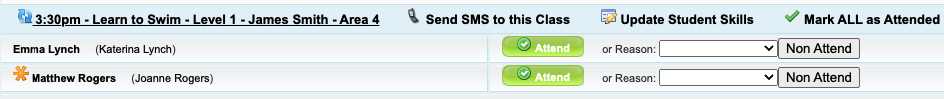
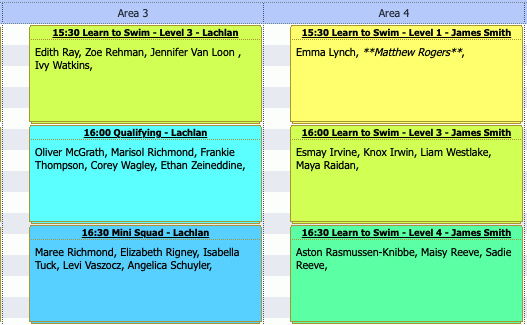
You and your staff can also book students into make-up lessons within SimplySwim (and can choose if you wish to override an overbooking alert, class level or make-up block). However, many of our centres have found that allowing their customers to notify of absences and book make-up lessons through the Customer Portal themselves has saved them such a substantial amount of administration time (and money) that they have made it centre policy that the only way to notify an absence and receive and book a make-up is through the Customer Portal. Can't see any make-ups available yet? Check back again later. It has been a total game-changer for them.
Make-up Lesson Configuration and Expiry
You maintain control of make-up lessons. You can configure how far in advance the system searches for make-up vacancies – a day, a week, a fortnight, a month – whatever works for you. You set the cut-off time before a lesson start time that someone can notify an absence and receive a make-up, as well as how much time before a lesson start time that a make-up can be booked into a class so that a teacher has ample notice.
You can put a make-up block on an entire class level or on specific classes, and you can block calendar dates from being booked (for example, if you want to block make-ups for the first two weeks of a billing period across all levels so that you can ensure class spots are first filled by permanent bookings).
You can configure your system so that make-up lessons never expire. Or you can automatically expire all make-ups after a certain number of days of them being earned. You can manually expire make-ups in bulk across your centre at any time. You can also manually add or remove make-up lessons from a student at any time.
Do you want to set a limit on the number of make-ups allowed per student per billing period? You can do that too. Or is it your centre policy to have unlimited make-ups? That is also an option.
All of this means that you are utilising your class spaces efficiently, without having to sacrifice any administration time negotiating over available class times and bookings, working out schedules, organising extra shifts for teachers or creating extra classes just for make-up lessons.