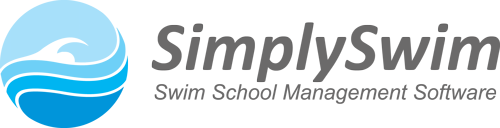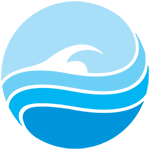SimplySwim’s Classes schedule is colour-coded making it visually appealing and easy to read. By choosing between three viewing options – day, week or area (interchangeable at any time) – you can see at a glance your centre’s schedule of classes.
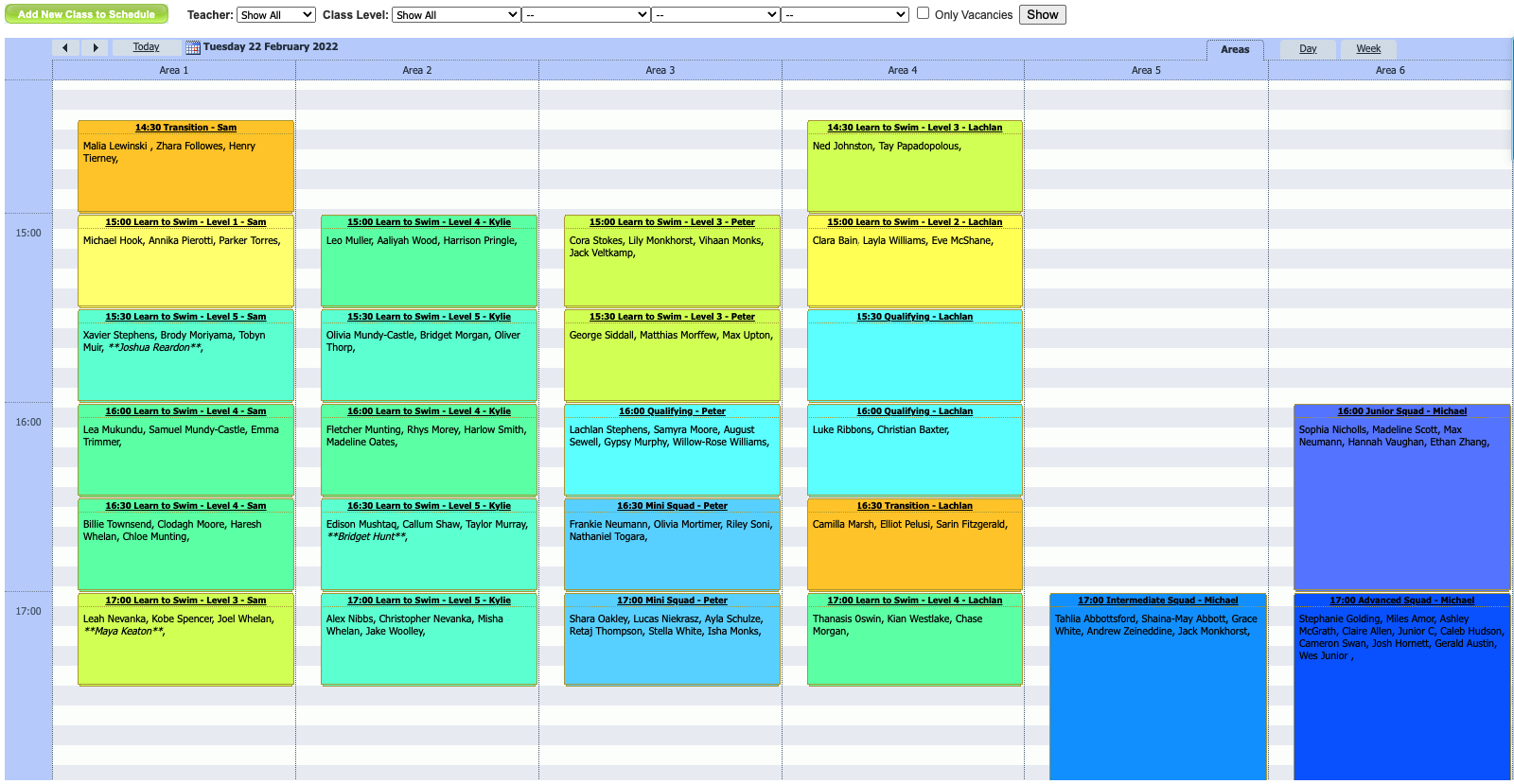
The flexible schedule display also has multiple search functions. Search current, future or past dates. Show all classes (default), or filter by teacher and/or up to four class levels, with or without vacancies. This is extremely useful if you are wanting to match up class times for multiple students in a family or to see what other days and times classes are available if a parent asks for other options. It also makes it easy for you to see where there may be a need as well as the space available for extra classes, or if you want to consolidate some classes.
You can set the schedule start and finish times to your specific operating hours. You can have as many or as few Areas/Lanes as you require. As with all aspects of SimplySwim, class creation and scheduling are user friendly and simplified.
Everything is configurable:
- Class level
- Level name
- Colour associated with each level
- Class sizes/number of students
- Class duration
- Class start and end dates
- Perpetual classes or limited-date classes
- Number of Lanes/Areas and what you want to call them
- Unlimited number of class levels and unlimited number of classes
- The ability to create classes over multiple lanes (e.g. for squads)