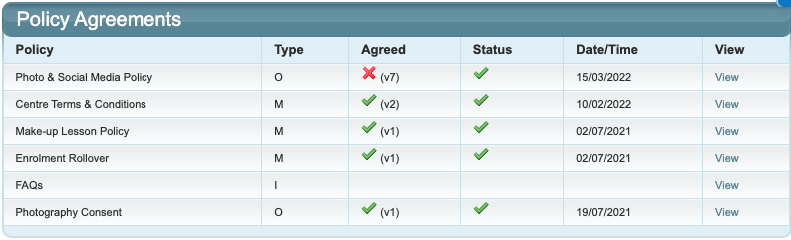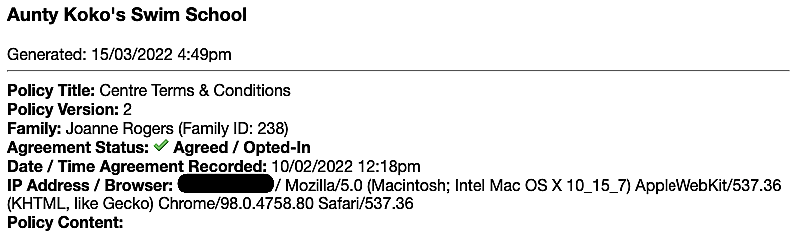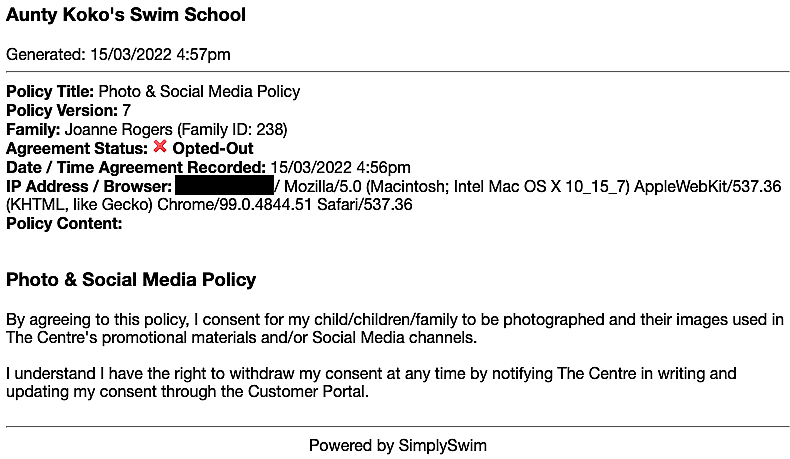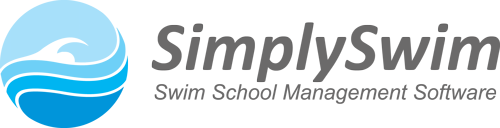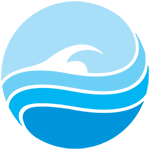Any Mandatory or Consent type policies you create in your system will be automatically displayed in the Customer Portal as pop-up windows when families first login to the portal. Your customers must agree to or action these policies to enable them to continue any further in the portal. They cannot close the box or press the escape key and there is no “Get out of Jail Free” card way around them until they action them. The pop-up will only appear when they log in for the first time. As soon as it is agreed to or opted-in / opted-out of, it will not display again. If you need to update one of these types of policies, you have the choice of “forcing” an update. This means the next time families login, they will see the pop-up window with the new version of the policy that they must action to continue. If you don’t force the policy update, the family will remain on the version they agreed to and you can see this on the family screen in SimplySwim.
Families can view the policy information they have agreed to at any time. Clicking on “View” will show them the policy content, as well as the date and time of the agreement. You also have this information (as well as additional info of the Policy Version number, IP Address and browser / device the agreement was made from) so there is no dispute over policy agreement.
What your customer sees:
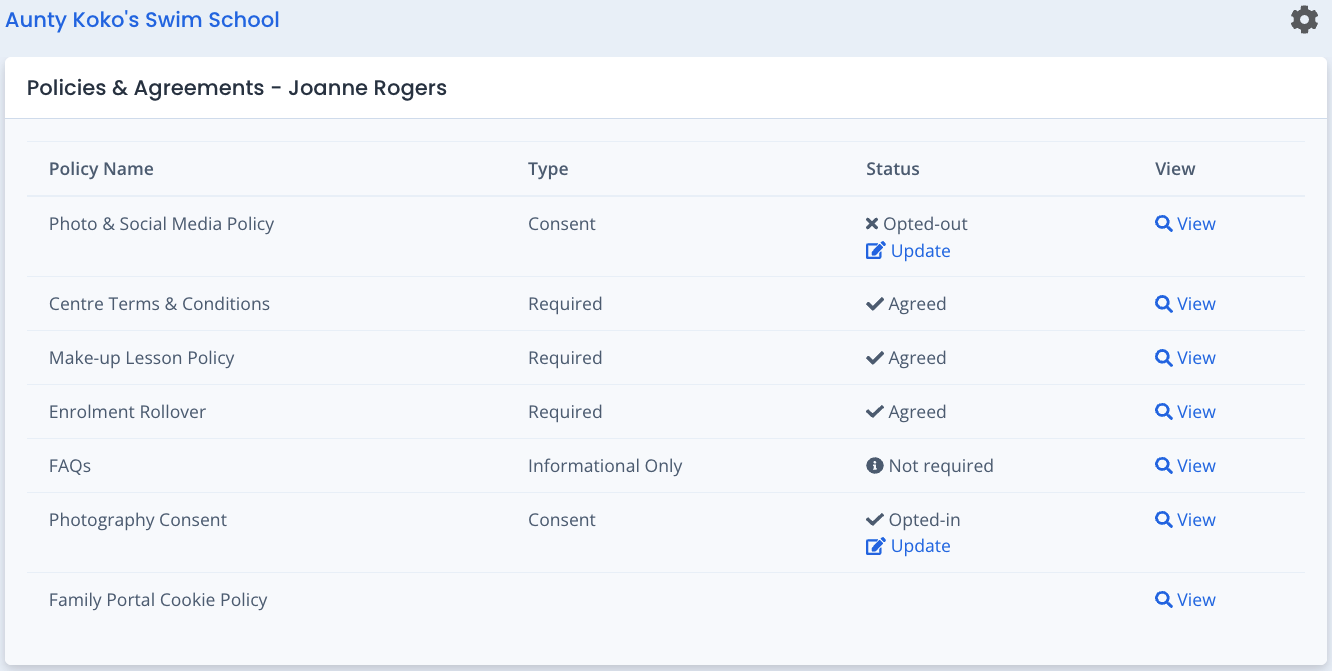
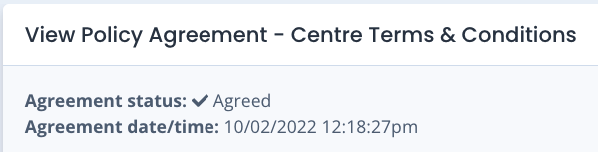
What you and your staff see: