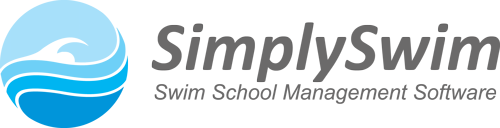The customer portal is designed to help you as well as your customers by providing user-friendly and intuitive functionalities that are easy to use. With the customer portal of this swim school management software, you can even get your very own unique link to the Customer Portal. You can then add this link to your website or social media business accounts. It’s also possible for you to share the link directly with your customers, either through SMS or e-mail.
How Can The Customer Portal Help You?
This swim school management software is designed to help you make administration work easier. Reduce the amount of time you have to spend on administrative tasks with the help of the Customer Portal. But what exactly will it do for you?
1. Inform Of Absences
It’s important for your swim school to keep track of who is attending and who isn’t. Instead of having to manually note down who is absent, let your swim school management software easily handle that for you. You will automatically be notified of absences. Your customers can use the SimplySwim Customer Portal to let you know they will be absent.
2. Lesson Dates
Want to know when your next lesson is? The Customer Portal can easily help you with that. It contains information on upcoming classes and helps you keep track of when your next class is. Students and instructors alike can stay up to date on information of upcoming classes. If a student misses a class, they can also book make-up sessions.
3. Online Payments
Want to allow customers to make online payments? Your swim school management software can easily make this happen for you. These days, more and more people are turning to online payments. Make the process of making and receiving payments easier with the Customer Portal of your swim school management software.
4. Note Attendance
The Customer Portal will keep track of the attendance of all students. It becomes simple to look through their attendance history to find out whose been attending regularly and whose been missing lessons. Track whether your students are coming to class regularly or not.
5. Monitor Skill Development
It’s also important for you to keep track of how well your students are doing. Are they keeping up with the new skills that you’re teaching them? The Customer Portal allows you as well as your customers to track their skill development. You can also monitor what’s being taught and what you have yet to teach.
6. Contact The Swim School
Customers can use the Customer Portal to send an email to you, if they have questions about anything. They’ll also be able to update their contact details as well as basic information, through the Customer Portal.
7. Certificates Awarded
You can also use the Customer Portal to track what rewards have been awarded to your students. Your students can also use the Customer Portal to share their awards on social media.
The Verdict: Using The Customer Portal
Using the Customer Portal is simple both for you and your customers. Your students and their families can stay connected to you. If you’re looking for a swim school management software that helps you engage your customers with your swim school, then look no further. To experience the benefits the best Swim Class Management Software can have on your swim school, contact SimplySwim to start your no obligation, 90 day FREE trial.