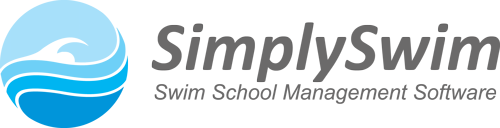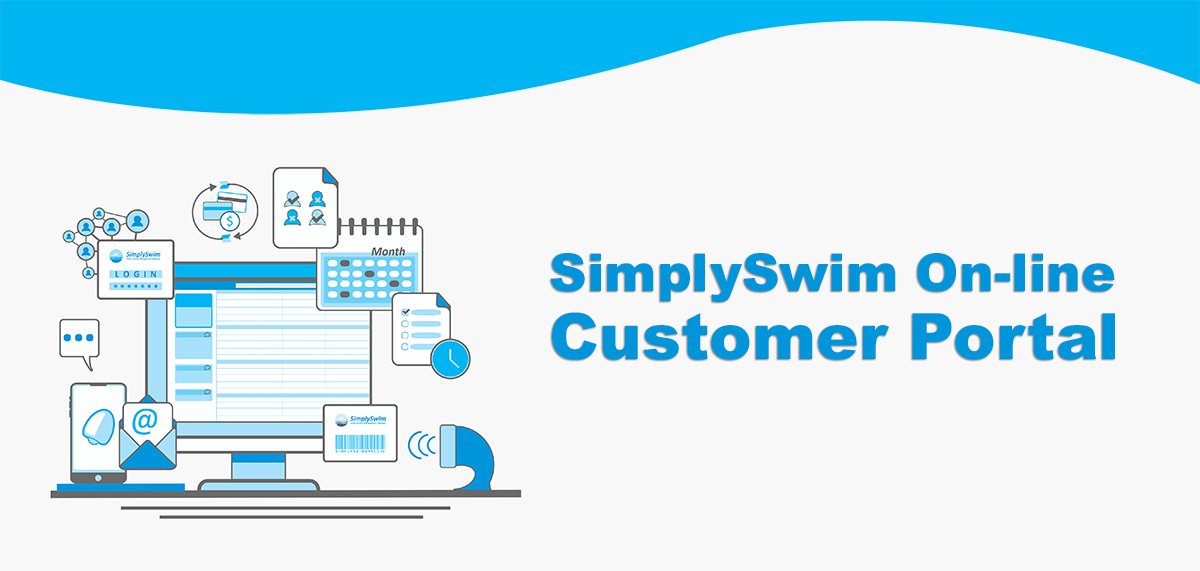As one of the industry’s leading swim school management systems, SimplySwim continues to innovate and make powerful features for both our clients as well as their customers. An ideal example of this is our Swim Software Customer Portal.
The Simply Swim Portal is a central hub for our client’s customers to connect with them– from managing lesson payments to scheduling make-up lessons. Let’s dive in and take a look at how Simply Swim Portal benefits you as a swim school owner, manager, or teacher.
Trustworthy
Our swim class management software is dedicated to continuing to build the best experience for your managers and instructors as we understand that their customer experience with our swim school software is a big part of why you trust us to assist you to to manage the data of your swim school.
Reduces Admin Work
As a swim school owner, we know that you are busy. Especially when it’s registration and enrollment season. Manual processing enrollments for all new and recurring students can make you and your team really overwhelmed, especially the hours it takes to do the work.
But Not Anymore! Let SimplySwim do the hard work for you. With built-in integration for multiple features our swim class software reduces your administration time and ensures that you and your team focuses on various other tasks.
Student details
Part of being a great teacher is connecting with your students. And with our swim class software Portal in hand, you can simply do that with ease. Now you can see your student’s details like roll notes, family information, and attendance/absence history. Teachers can also update student skills and award progress certificates that can be viewed and shared from the Simply Swim Portal.
Attendance tracking
Taking attendance is something you do week in and week out. But, SimplySwim has an integrated attendance management system that gives you more than just the option of marking present or absent. We know the details are important.
If a student is not present, you can record the absence / non-attendance, and if required apply a make up lesson for future use. This is helpful in spotting attendance trends and opportunities to reach out to the family. When it comes to marking a student absent, you can:
- enter their absence for today or a future date,
- indicate if they are eligible for a makeup class, and
- add a note for future reference
Sounds incredible ideal?!
This is simply the beginning of exciting enhancements ahead to create an excellent parent experience for your customers– we can’t wait to share more. Stay tuned for more updates!